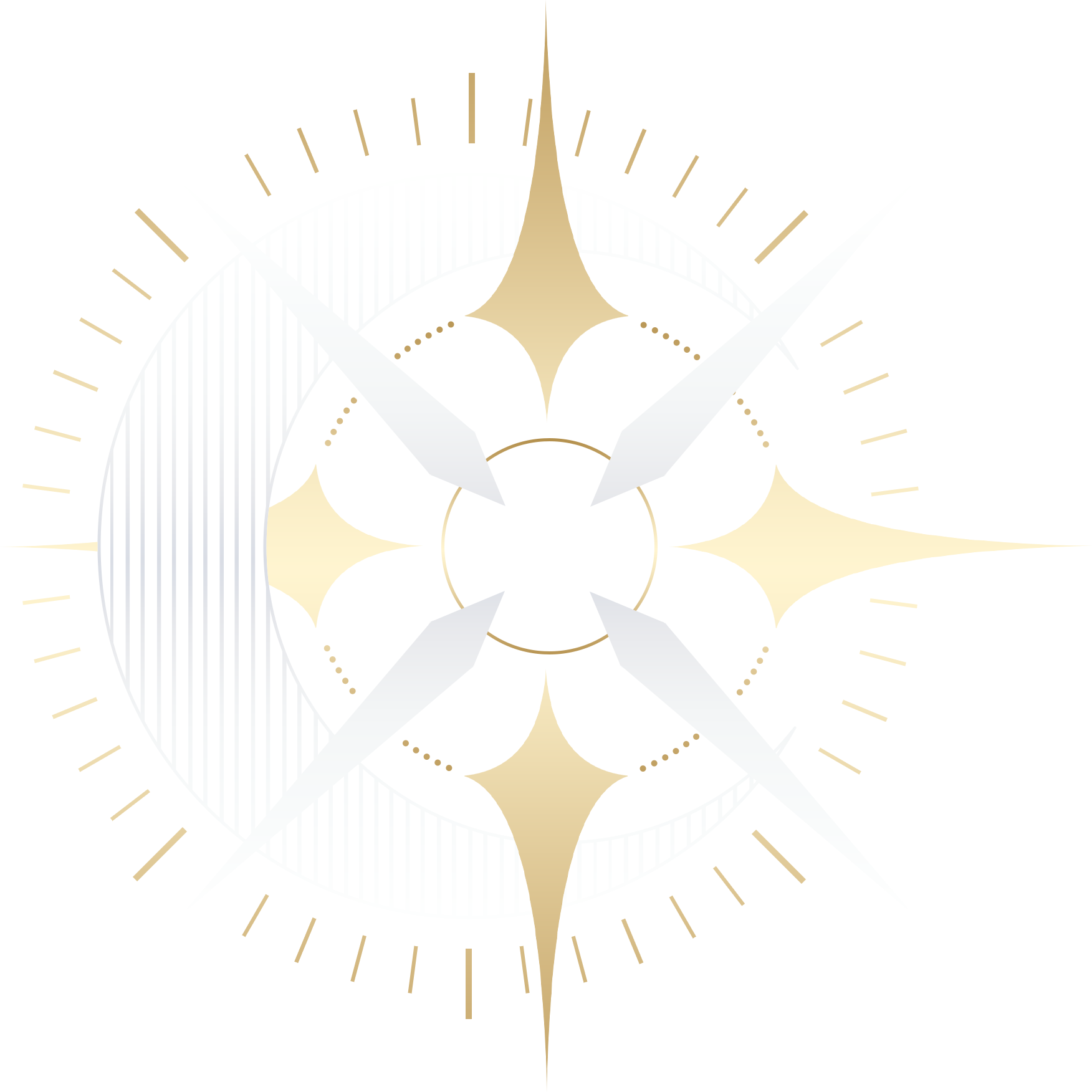Hello again everyone!
Today, I have even MORE questions to answer! Thanks again for sending these through, and keep them coming. Lets jump straight into it!
I think I’ll answer this question in sections, since there’s a few parts to it.
Lets talk about Steam first: it sucks. It seriously sucks. They make it as difficult for you as possible to get your game up, but don’t give up yet! It might take a little bit to wrap your head around it, but it’s definitely worth doing.
In general, the process is a lot of waiting and back and forths. You submit one thing, wait to see if thats approved, submit the next thing, see if they ask for any changes… it also has an upfront cost of $100usd, so be prepared for that.
Here’s a mini guide on what you have to do:
- Pay the $100 fee, input tax information, wait for it to be approved.
- Design your games page, including all graphics. You will also have to do a mature content survey and some other behind the scenes things. Wait for it to be approved.
- Upload your game build, wait for it to be approved.
In general, that’s what you’ll have to do. Of course there’s more steps, more hoops to jump through, but mostly it’s waiting and changing things when they don’t approve what you want them to (LOL).
For “The Divine Speaker”, it took us much longer to get the demo up than we first expected. A few weeks to get the images approved, then about three different builds of the game later and we got approved to launch. I expect this will be even more lengthy once we get up to submitting the full game.
As for your next questions, it is entirely plausible and doable for a solo developer to publish on their own. Easy is another thing altogether. You will need to put in a lot of effort in your marketing to cultivate an audience who will buy your games, and that takes a lot of time.
I’ve suggested this before, but start advertising and marketing as soon as you have something to show. We are self-publishing our games, and I market them alone, and we’ve managed to create a reasonable sized audience on our Twitter (~3200 or so followers) before even having our game released. If you put in the effort, and your product backs you up, you should be successful.
As for finding a publisher, it’s a road you could go down if you wanted to. I really think it’s worth giving it a go yourself, though. Even if Steam becomes too difficult for you, there’s always other places (like itch.io!).
I was considering writing up a step-by-step guide on getting your game up on Steam, so if that sounds helpful to anyone, please let me know!
Great question! Lets go over how we’ll get this to work. We’ll start with how to get a nameable character to work, and how to get the chosen name to show up in dialogue.
### Naming a character ###
default mc_name = "" # We start with no name.
define mc = Character("[mc_name]", image = "mc") # Here we define our character, mc. We set the name to be whatever "mc_name" is.
label start:
$ mc_name = renpy.input("Input your name here.", length=15) # Here we ask the player to give us their name. To limit how long this name can be, you can change the length.
$ mc_name = mc_name.strip() # This strips any space from the name players put in.
mc "My name is [mc_name]!" # Here we use the character we created, mc. The name will display as whatever players put in. First of all, we create a variable that stores the character name. In this case, we’ve called it “mc_name”. We set this to nothing, but you could put in a starting name if you wanted.
Next we define the character as normal, but set the name to be “[mc_name]”, so the name will change if our variable does.
Then, inside label start, we ask the players what we want the name to be. We can also set a limit on how many characters they can use.
After this we use “.strip()” to remove and spaces from the name.
Then we’re done! We display their name in game using [mc_name]. Whenever any characters refer to this character, we just use that instead of their name. Super simple.
You may want to think about putting in some additional failsafes. If you don’t want players to use certain names (like names of other characters), swears or be able to leave the name blank, you can do this like below:
### Naming a character ###
default mc_name = ""
define mc = Character("[mc_name]", image = "mc")
label start:
$ mc_name = renpy.input("Input your name here.", length=15)
$ mc_name = mc_name.strip()
if mc_name == "": # If the name is blank
"You can't have a blank name. Choose another."
jump start # Go back to the label where you select the name
elif mc_name == "Tom": # If the character name is taken by another character
"Tom is taken. Pick another."
jump start
elif mc_name == "swear1" or mc_name == "swear2" or mc_name == "swear3": # If they player puts in a swear word
"No swearing! Go pick another!"
jump start
else:
pass # Else continue
mc "My name is [mc_name]!" You can also use this to put in little easter eggs if players choose a certain name.
The code above already lets us use side images, too. In the character declaration, you can see that we’ve set the side image to be “mc”. This won’t change even when the name changes.
To get it to work, we just name the sprites and side images “mc”. It doesn’t matter what the player chooses.
### Side Image + Sprites Declaration ###
# Here we define the sprites
image mc neu = "sprites/MC/mc_neutral.png"
image mc smi = "sprites/MC/mc_smile.png"
# Here we define the side images
image side mc neu = "mc neu"
image side mc smi = "mc smi" Now we just code it like normal. The below code will show the character name as defined by the player, as well as the side image that we’ve linked.
label start:
mc neu "My name is [mc_name], and I am using my neutral side image!" Thank you for your question!
Actually, it all started in my bedroom. Offhandedly, I said to my partner “Hey, want to make a visual novel?” and she replied with “Yeah, sure.”
So, not a very eventful start, and I never expected it to spiral into such a big thing. Of course, I’m so happy it did, and now it has become such a big part of my life. Maybe this proves that anyone can do it – you don’t need to have all the skills from the get go, all you need to do is decide that you want to do it, and put the effort in to learn what you need to learn.
Along the way, we met other people who offered to help in some capacity. Just getting into the indie scene you will meet loads of kind, lovely people who will support you. Make sure to put yourself out there and don’t be afraid to meet new people.
Likewise, be wary of people that come with ill-will. If something sounds too good to be true, it probably is. Luckily most people aren’t like that.
The name “Two and a Half Studios” actually comes from the starting members. Us two, plus my cousin(almost daughter…) who lives with me. She’s not involved with the game making process, thank god, but she likes to help imagine characters sometimes.
As for the process of forming a studio, it’ll vary a lot depending on where you’re from. Here (in Australia), if you’re trading under your own name, then you don’t need to worry about registering your business name. Equally, if you’re not making any money, you can just do it as a hobby and not worry about these things.
Since we *are* making money, and we trade under the name “Two and a Half Studios”, I registered as a business and registered our company name.
The law will vary country to country, and I’m no lawyer, but there isn’t any special game developing license you’ll need to get started. You can just make games. Once you start getting into the making money territory, you will need to look into what your country/state needs you to do.
That’s all for this post. Until next time!

Developer and publisher of narrative heavy games.